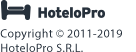Questions? We have answers.
How do I create a reservation?
You can start creating a reservation on the Dashboard, just hover over the rooms, select a room/day and drag the mouse to choose the stay duration. Click on it again and it will open the booking`s details window. Alternatively you can also do it using the New Booking button.
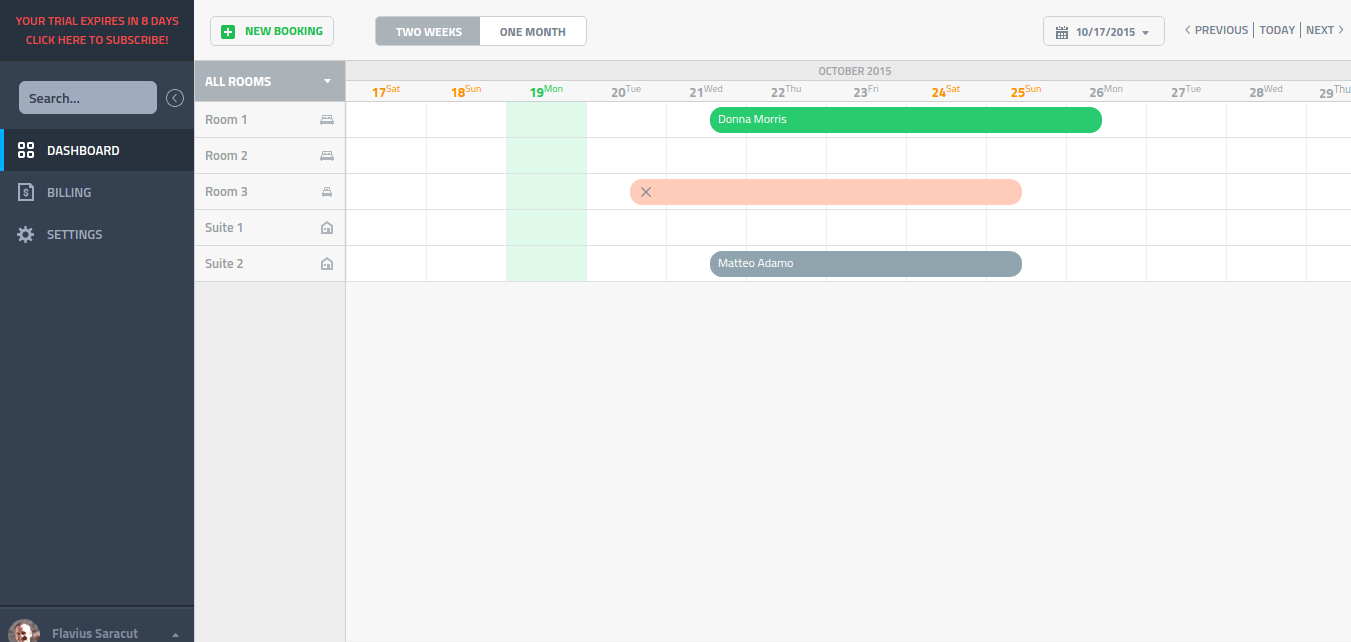

Having trouble finding what are you looking for? Drop us an email.
We make life easy for small hotel owners

Anthony Argyrou, Tony's House
“We have been using hotelopro for roughly 3 years for our properties based in central London, it is extremely user friendly and minimal training is required in order to use it. I recommend it as a cost effective option which assists in all aspects of managing our small hotels effectively. In all our dealings with the staff of hotelopro we have found them to be extremely helpful and pleasant people.”