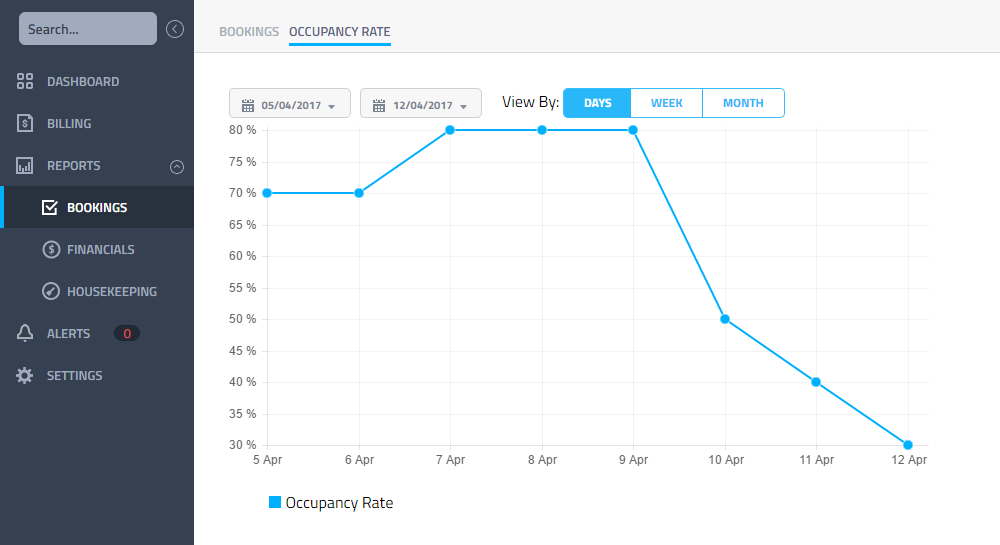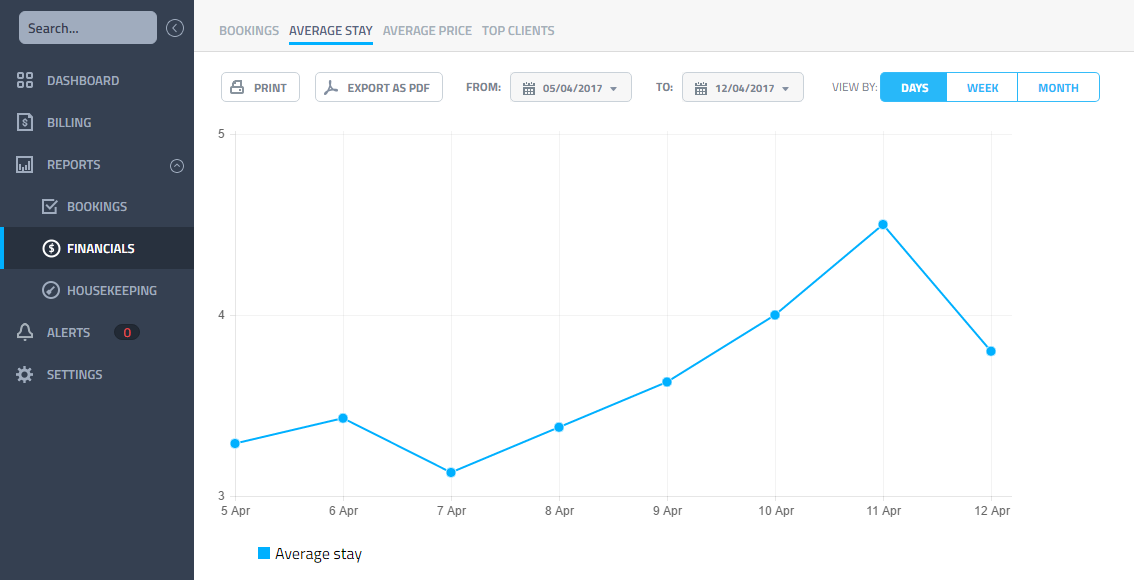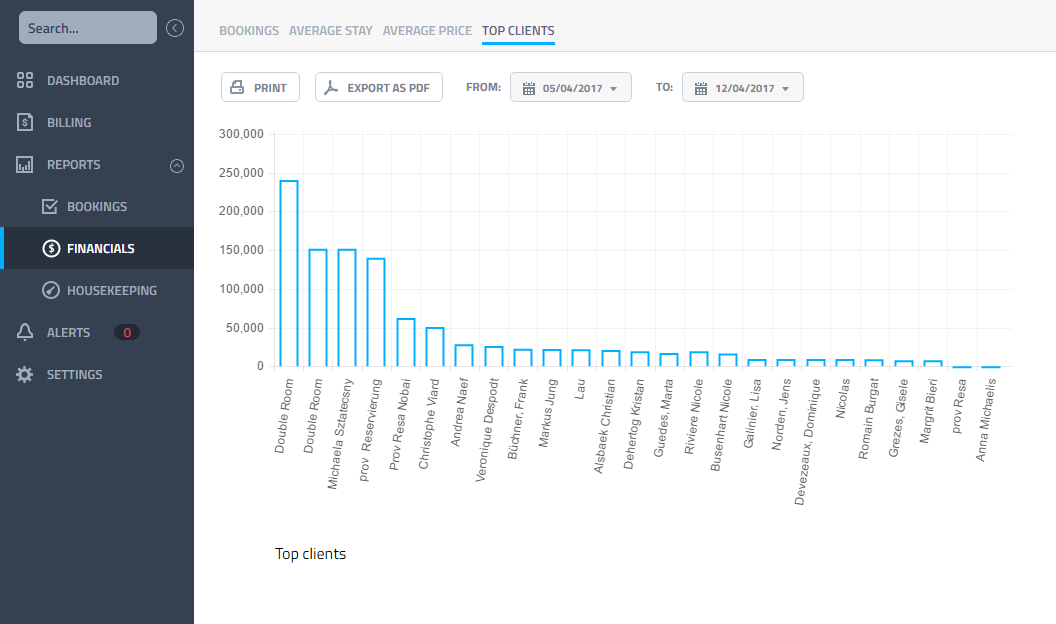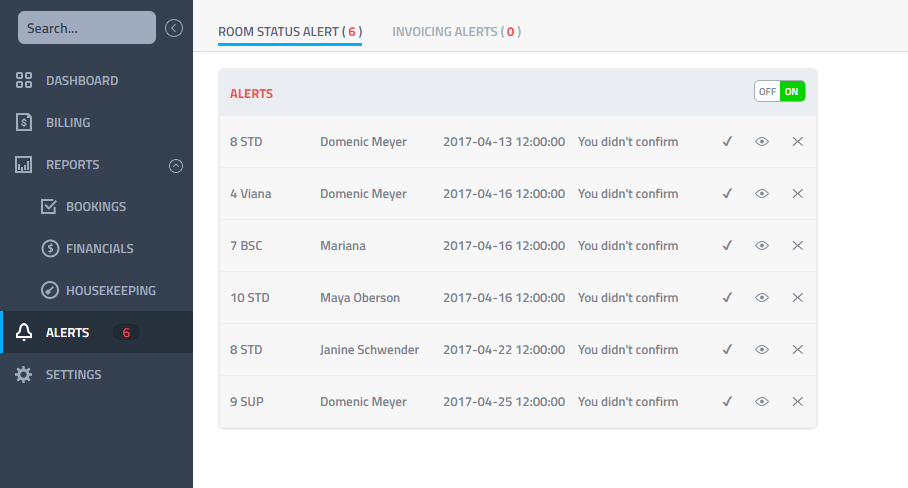We got requests from you to have more reports, so we’ve added four more. Now you can easily see the status of your unit. Also if you’re someone that forgets things, rejoice. We have created the Alerts section to help you remember do certain actions that will keep things in order.
Reports: Bookings/Occupancy rate
It shows the percent of rooms that are occupied by day, week, or month.
Reports: Financials
Average stay – It is the average amount of nights guests spend at the hotel during a particular period.
Average price – It is the average price of your rooms for a certain period.
Top clients – It shows your top customers for a given time period (bookings and services).
Alerts
Room status alerts – If your guest arrived at the hotel, but you forgot to change the room status to Checked in, after 1 day you’ll get an alert. Same happens after the guest leaves and you forgot to change the status to Check out. Keeping the room status straight will help you have a clear view of your hotel’s occupancy.
Invoicing alerts – If your guest checks out and you forget to create an invoice, the system will alert you of this after 1 day.
We’re looking forward for your feedback. If you have any questions, please don’t hesitate to write us at contact@hotelopro.com.