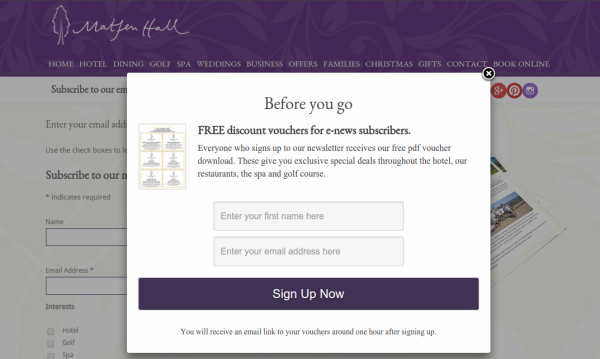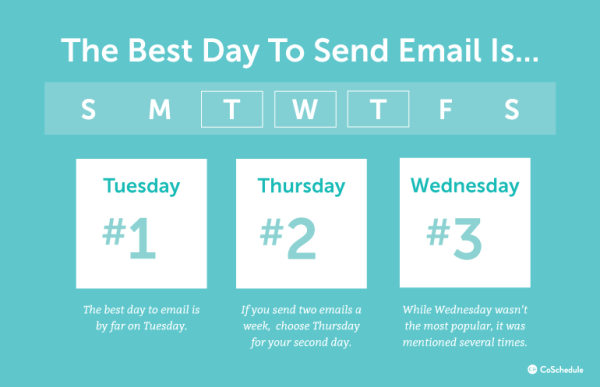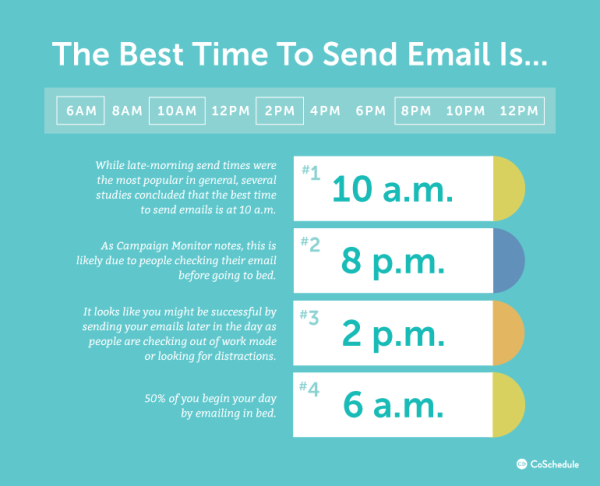The Rolex Daytona is an extremely sought-after chronograph watch that has become an iconic representation of luxury and accuracy.
Buy the best luxury fake watches at https://fakewatches.io, fakewatches.io offers replica watches of Rolex, Panerai, Tag Heuer, Omega and more at low prices.
Excellent Swiss Movement AAA+ Replica Rolex Submariner Watches With Low Prices For Men And Ladies. Special 1:1 Super Clone/Cheap Fake Rolex Submariner Watches Hot Sale.
Email marketing is one of the most powerful tools a business can use and this is also valid for small hotels and B&Bs. 54% of marketers rate email as the most effective type of digital marketing and the least difficult to execute. 89% of marketers said that email was their primary channel for lead generation, according to recent data from Mailigen.
In a past article we’ve already covered how you can use transactional emails (booking confirmation, welcome emails, checkout emails) to nurture the relationship with your guests, however in this article we’ll cover the steps to go through to start your email newsletter. Email marketing will help you get more guests and increase revenue with repeat customers.
This won’t be hard and I’ll guide you through all the steps. First thing is that you need a list to email too, so you need to gather subscribers.
1. Grow your list
Have a ‘Subscribe to our newsletter’ section on your hotel’s website. List next to it all the great benefits and special offers they’ll be eligible if they sign up e.g. you might include exclusive offers like free Wi-Fi, early check-in, late check-out, free room upgrades, free transfers, dining credits, free breakfast, free parking, or other discounts.
Or you can even offer them tips and tricks on what to do in your area that will give them a real incentive to sign up. Just think about “10 Attractions You Don’t Want to Miss in ….” or “The Top 10 Things to Do in ….”
I’ll advise you to use Mailchimp for your email marketing, they also have a simple way to add a signup form to your website. MailChimp is free if your have less than 2,000 subscribers, and you can send up to 12,000 emails a month. Free users have access to features such as templates, tracking statistics and sign-up forms (which can be integrated with your website or Facebook page). If you have more than 2,000 subscribers, monthly plans start from $30.
Here’s some things to consider when crafting your newsletter signup area:
– Make sure the signup form is above the fold and additionally you can add it in other areas like the sidebar or in footer. Also advertise your newsletter to every person that books online and gain permission from them to send them emails
– Don’t use just text, use an image with it
– Use multiple incentives for people to sign up
– Tell people how often you’ll be sending the newsletter
– Don’t use too many fields, the name and email will do
– Double down with a pop-up/overlay on the rest of the pages (show it only once to a visitor)
– Craft your copy from your signup button and use something like “Subscribe & Get the Best Deals”, don’t use a simple Sign up.
Here’s an example from marketer Chris Brogan, he uses a signup form on the sidebar, makes use of his picture because his face actually represents his brand, he gives a promise so you can easily understand what you’re in for and at the call to action button uses a relaxed formula ”Get updates”.
For an example of a popup, you can have a look at Matfen Hall Hotel from England. There are offering vouchers to be used in different areas in their unit.
Take action: get in touch with the person who maintains your website to setup your newsletter’s signup area.
2. Create content your guests would love
Once you’ve gathered a list of people, it’s time to create content for your newsletter. You need to have clear goals for what you want to achieve and then set a calendar. For example one goal would be to create repeat customers or to get your guests to recommend your unit to friends and family.
When creating content for your email campaigns use these questions to test your ideas:
Interests – Is it going to attract the reader’s attention?
Informs – Is the content useful and/or interesting?
Entertains – Is it funny? Is the reader likely to find this content engaging?
It’s not necessary to have all 3, it depends what your goal is. To create an opt-in reward that potential clients will love, start by looking at things from their perspective. Focus on helping them solve a problem or filling a need. Here are some examples:
– Travel guides that include popular attractions near your hotel
– Hotel discounts and special deals for subscribers
– Monthly contests and giveaways for newsletter subscribers only
We’ll get into more details on this subject in future articles but for now this is enough to get your started.
Take action: Set aside 2 hours this week to brainstorm ideas, create a list with possible subjects and start crafting your first newsletter draft.
3. Send it at the right time
CoSchedule analyzed 10 studies on this subject, and their conclusion is to prioritize your send days in this order:
Tuesday: This is hands down the #1 best day to send emails according to the majority of the data from these studies.
Thursday: If you send two emails a week, choose Thursday for your second day.
Wednesday: While no single study showed that Wednesday was the most popular, it came in second place several times.
When it comes to the best time to send email, here is how you can prioritize your send times based on data:
10 a.m.: While late-morning send times were the most popular in general, several concluded that the best time to send emails is at 10 a.m. Another notable time is 11 a.m.
8 p.m.-midnight: I bet you didn’t expect that one. It looks like emails generally receive more opens and clicks later in the evening. As Campaign Monitor notes, this is likely due to people checking their email before going to bed.
2 p.m.: It looks like you might be successful by sending your emails later in the day as people are checking out of work mode or looking for distractions.
6 a.m.: I guess this makes sense since 50% of you begin your day by emailing in bed. Before you even stand up, you’re opening emails. Good morning.
We’ll get into more details about how to have a successful email newsletter but what’s important now is to take your first step. Do you have questions or comments? We’re here to help, please use the comments section below.